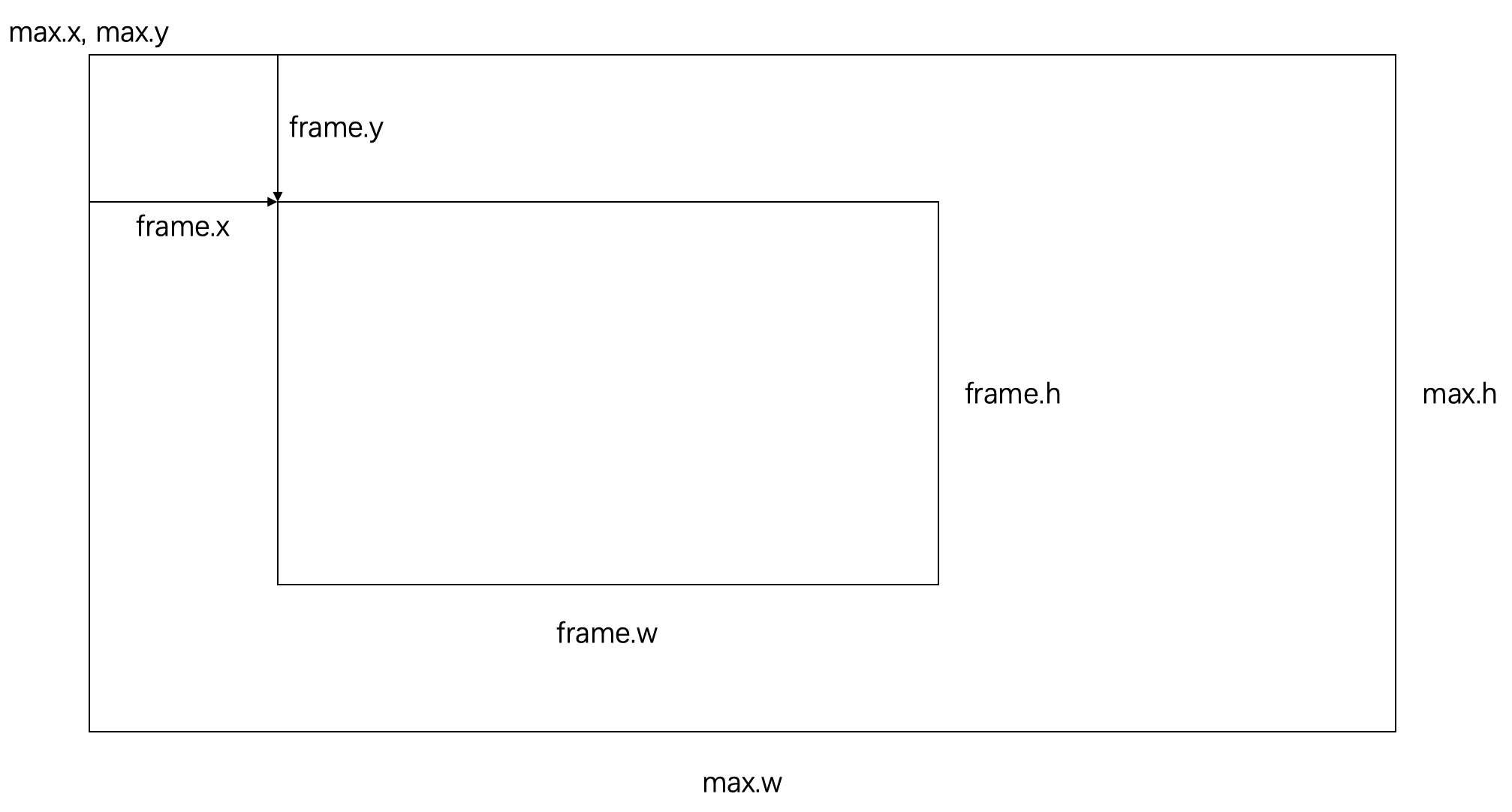How to Manage Windows Using Hammerspoon
Intro
I found that the windows management built in macOS is difficult to use. As a result, I always using my mouse to move and resize my window, which is less efficient. We should keep our hands on the keyboard as much as possible. After finishing the MIT-Missing-Semester, I came across the hammerspoon tool. I really like this one :)
What is hammerspoon ?
According to the official site’s introduction, hammerspoon is a tool for powerful automation of OS X, which is just a bridge between the operating system and a Lua scripting engine. The windows management is kind of automation.
To be honest, I once heard the Lua language but I don’t know anything about it. I follow Learn Lua in Y minutes to have a basic understanding of this language.
How to manage windows ?
I would like to have the following features:
- Move and resize my window to the left/right of screen.
- The full screen mode
- Move and resize my window to the top-left/top-right/bottom-left/bottom-right of screen
- Move current window to the center of screen
My solution consists of 3 *.lua file(I have put this in my dotfiles)
👉config.lua
MACBOOK_MONITOR = 'Built-in Retina Display'
-- disable animations, default value = 0.2
hs.window.animationDuration = 0👉init.lua
require('config')
require('window')👉window.lua
This is the main part of windows management.
-- half of screen
-- {frame.x, frame.y, window.w, window.h}
-- First two elements: we decide the position of frame
-- Last two elements: we decide the size of frame
hs.hotkey.bind({'alt', 'cmd'}, 'left', function() hs.window.focusedWindow():moveToUnit({0, 0, 0.5, 1}) end)
hs.hotkey.bind({'alt', 'cmd'}, 'right', function() hs.window.focusedWindow():moveToUnit({0.5, 0, 0.5, 1}) end)
hs.hotkey.bind({'alt', 'cmd'}, 'up', function() hs.window.focusedWindow():moveToUnit({0, 0, 1, 0.5}) end)
hs.hotkey.bind({'alt', 'cmd'}, 'down', function() hs.window.focusedWindow():moveToUnit({0, 0.5, 1, 0.5}) end)
-- quarter of screen
--[[
u i
j k
--]]
hs.hotkey.bind({'ctrl', 'alt', 'cmd'}, 'u', function() hs.window.focusedWindow():moveToUnit({0, 0, 0.5, 0.5}) end)
hs.hotkey.bind({'ctrl', 'alt', 'cmd'}, 'k', function() hs.window.focusedWindow():moveToUnit({0.5, 0.5, 0.5, 0.5}) end)
hs.hotkey.bind({'ctrl', 'alt', 'cmd'}, 'i', function() hs.window.focusedWindow():moveToUnit({0.5, 0, 0.5, 0.5}) end)
hs.hotkey.bind({'ctrl', 'alt', 'cmd'}, 'j', function() hs.window.focusedWindow():moveToUnit({0, 0.5, 0.5, 0.5}) end)
-- full screen
hs.hotkey.bind({'alt', 'cmd'}, 'f', function() hs.window.focusedWindow():moveToUnit({0, 0, 1, 1}) end)
-- center screen
hs.hotkey.bind({'alt', 'cmd'}, 'c', function() hs.window.focusedWindow():centerOnScreen() end)You shoule put these files in ~/.hammerspoon/ and then click on Reload config 🤗
Code Explained
hs.hotkey.bind(mods, key, pressedfn)- This is a simple function to create a new hotkey and bind it to
pressedfn. - We press and hold
modsand usekeyto enablepressedfn. For example, If we want to make a window full screen. We first press and holdalt(option) andcmd, then we pressf.
- This is a simple function to create a new hotkey and bind it to
pressedfn- This is an anonymous function in
Lua. - The key of this function is
hs.window.focusedWindow():moveToUnit({...}). Its job is get the focused window and make some changes of position and size. The parameters are a table in Lua. You may combine the previous comments in window.lua and the image below to understand this.
- This is an anonymous function in